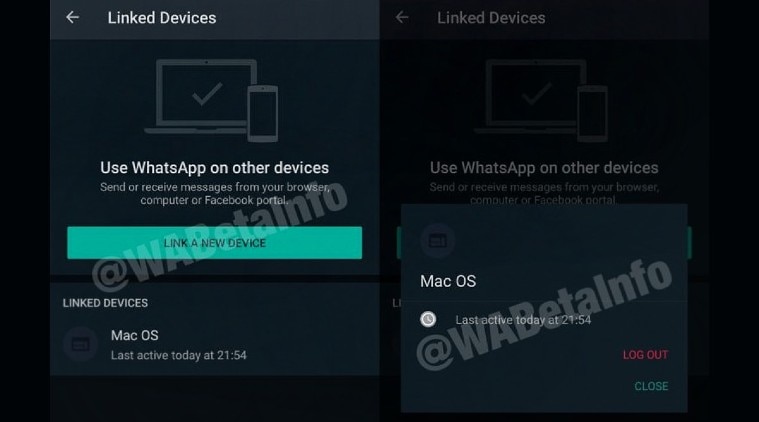One of the most used messaging applications worldwide, WhatsApp always comes up with a number of beneficial features for its users.
WhatsApp, this time, has announced that it will soon launch a new feature that will make the link preview appear larger than what it earlier used.
This allows for the preview to be easier to read for users. Basically, the thumbnail that WhatsApp used to show for web pages has now increased in size considerably.
The new feature is part of the beta update version 2.21.15.15 on Android. iOS users already received this feature in a previous beta update.
WABetaInfo, however, highlights that this feature is not available on all the websites — only some websites are supporting the large previews for the time being. For those websites, it will continue to show a smaller thumbnail icon.
WhatsApp is testing a large link preview for a future update. pic.twitter.com/398d8VRpTZ
— WABetaInfo (@WABetaInfo) July 6, 2021
Moreover, WhatsApp is working on few more interesting features for both Android and iOS.
Disappearing Mode
WhatsApp already has a Disappearing Messages function, which it is now trying to expand. In an interview with WaBetaInfo, Mark Zuckerberg, CEO of Facebook, announced that WhatsApp will offer a disappearing mode, which will allow you to enable disappearing messages across all chat threads.
View Once Feature
Zuckerberg also revealed that WhatsApp intends to offer a ‘view once’ function that would allow users to exchange media such as images and movies that can only be viewed once.
Multiple Device Support
The company has been testing multi-device compatibility for months and has now confirmed that it will be available soon. According to WaBetaInfo, the support will go into public beta “within the next month or two.”
Missed Group Calls
WhatsApp is also said to be working on a feature that will allow you to join missed group calls. In simpler terms, if you are invited to join a group call but are unable to do so at the time, you will be given the option to join later if the call has not yet finished.
WhatsApp Read Later
Finally, according to WaBetaInfo, the Facebook-owned company is working on a ‘Read Later’ feature. The feature will take the place of the existing Archived Chats feature and will not restore the archived chats to the top of the messaging app.