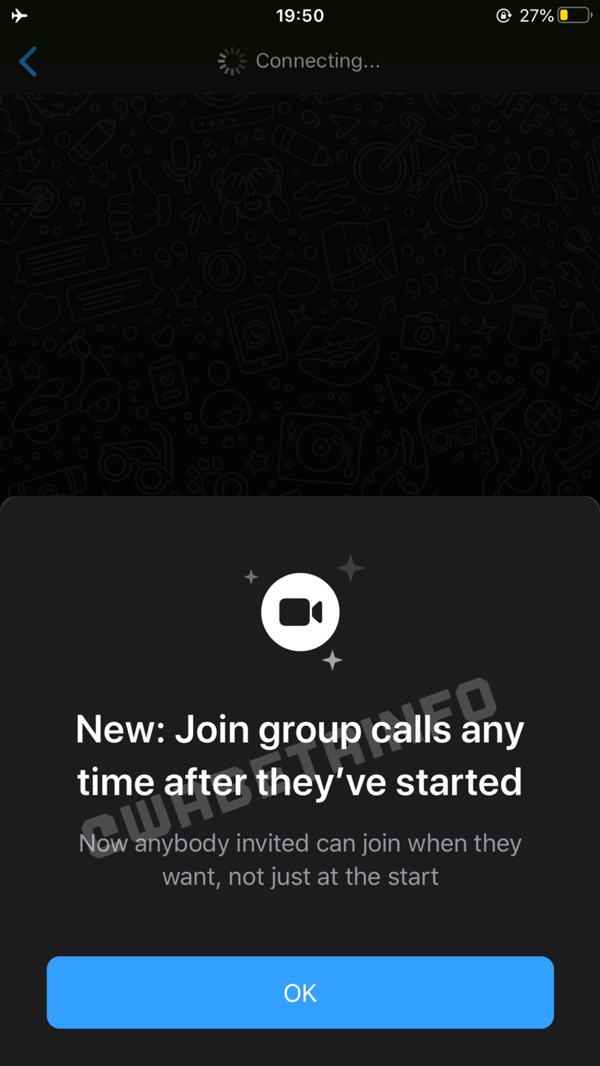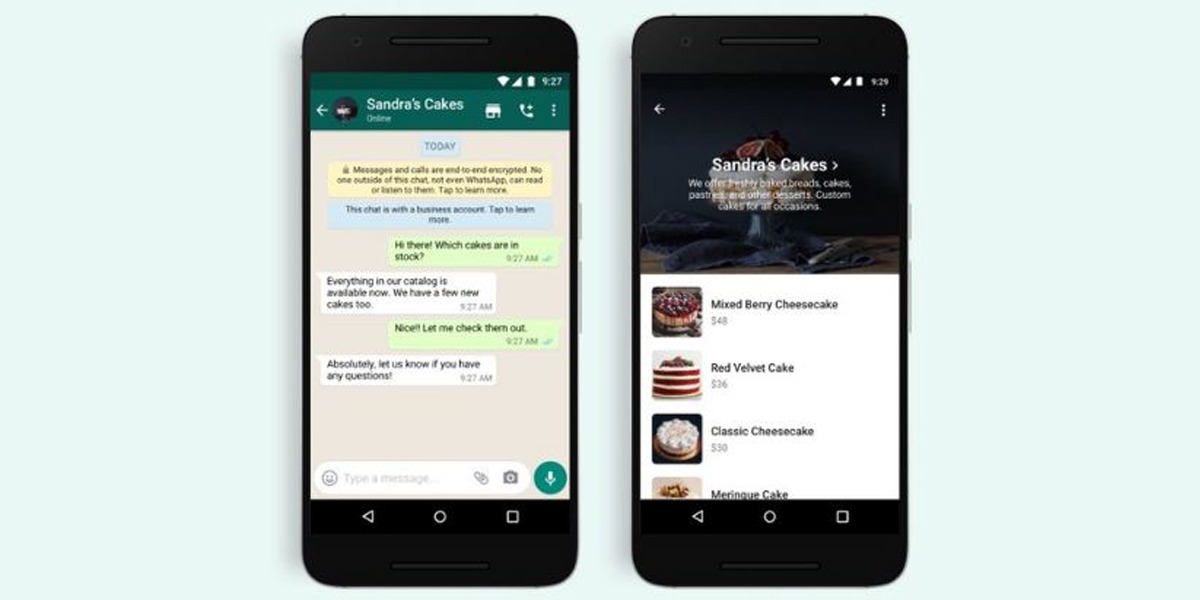WhatsApp will release a feature that allows you to send photos and videos that can only be viewed once. You can also verify if the recipient has opened the media, according to WABetainfo.
This new feature will be available in a future update on WhatsApp for Android, iOS and Web/Desktop.
WhatsApp will release a feature that allows you to send photos and videos that can only be viewed once. You can also verify if the recipient has opened the media.
This feature will be available in a future update on #WhatsApp for Android, iOS and Web/Desktop.@WABetaInfo 💚 pic.twitter.com/y1dIBGcDiq— WABetaInfo (@WABetaInfo) June 22, 2021
The media will disappear from the chat once you have viewed it. This will allow users to save up on space. The feature is expected to be released soon.
The text and video messaging platform recently announced to roll out another feature that will enable users to use the application on multiple devices without having an internet connection.
[amazonad category=”Mobile”]
This feature will be available in a future update on WhatsApp for Android, iOS, web and desktop devices.
According to WABetaInfo, the multi-device feature is currently under development but it is expected to launch within the next two months for both Android and iOS users.
Once launched, users would be able to link up to four devices to their WhatsApp accounts, confirmed Will Cathcart.
The new update will also allow users to migrate their chat history between iOS and Android devices.
Moreover, WhatsApp is working on few more interesting features for both Android and iOS.
Disappearing Mode
WhatsApp already has a Disappearing Messages function, which it is now trying to expand. In an interview with WaBetaInfo, Mark Zuckerberg, CEO of Facebook, announced that WhatsApp will offer a disappearing mode, which will allow you to enable disappearing messages across all chat threads.
View Once Feature
Zuckerberg also revealed that WhatsApp intends to offer a ‘view once’ function that would allow users to exchange media such as images and movies that can only be viewed once.
Multiple Device Support
The company has been testing multi-device compatibility for months and has now confirmed that it will be available soon. According to WaBetaInfo, the support will go into public beta “within the next month or two.”
Missed Group Calls
WhatsApp is also said to be working on a feature that will allow you to join missed group calls. In simpler terms, if you are invited to join a group call but are unable to do so at the time, you will be given the option to join later if the call has not yet finished.
WhatsApp Read Later
Finally, according to WaBetaInfo, the Facebook-owned company is working on a ‘Read Later’ feature. The feature will take the place of the existing Archived Chats feature and will not restore the archived chats to the top of the messaging app.