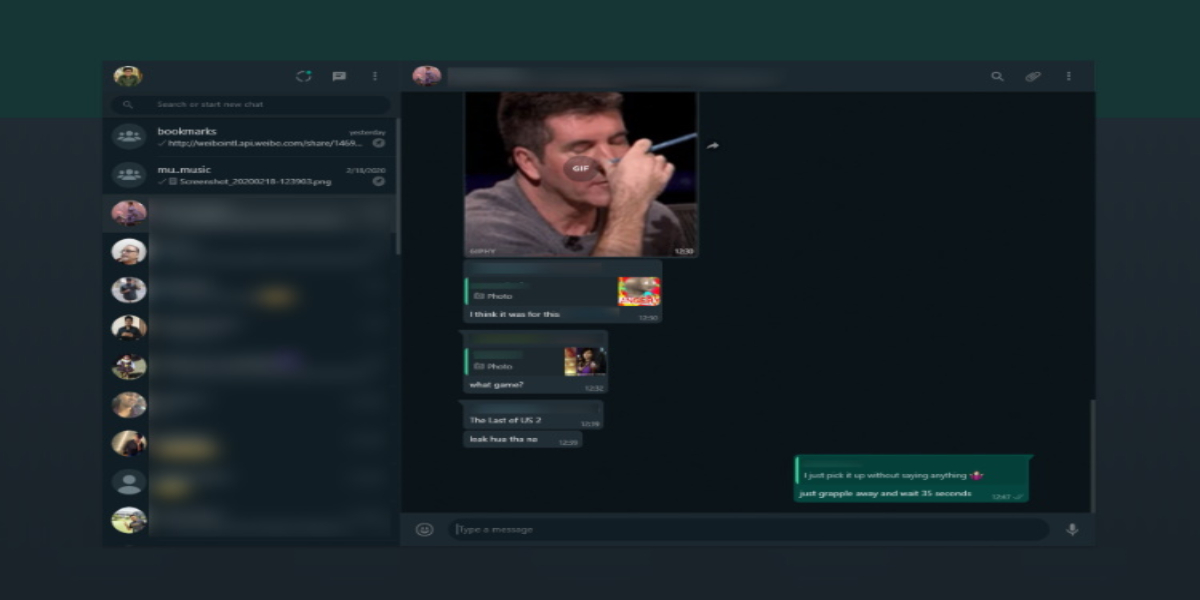Almost every android phone comes with dual SIM support for the user’s convenience. However, there are some popular apps that don’t allow you to use both of your numbers.
Mainly on WhatsApp, you can only register and use one of the numbers on one device at a time.
WhatsApp from the very beginning was meant to be used as a single app on a smartphone, but over time many phones started including a built-in feature like an app clone or a work profile to allow you to have two versions of the same app on your device.
So if your phone has the app clone or the work profile option, you can easily use two different phone numbers for two of those apps. In case it does not – there are some steps to work on it.
App cloning on your smartphone
Many smartphones come with an in-built feature that let users have two separate accounts on the same messaging app. This depends entirely upon the phone brand, the model and the version of the software it is running on. If your smartphone already has this option, this is the easiest way to use two numbers on WhatsApp from the same phone.
What if your phone doesn’t have an app clone option?
Now, if your smartphone does not have an app clone option, WhatsApp for Business is your next option. There is an advantage here since this works on almost all Android and iOS phones. However, there are a few shortcomings here.
For one, depending on what you are using a second number for, you will have to be careful when you text from it because the person you are interacting with will know they are texting a business account. Also, if you need a Business account for work, you will have to sacrifice it for your second number.
If these issues are not important to you, you can easily install the WhatsApp Business app from the Google Play Store and the Apple App Store. You also get the option to call people from the WhatsApp Business account so you aren’t losing out on any feature. Also, the app icon looks different from the normal WhatsApp account so you will not be confused.