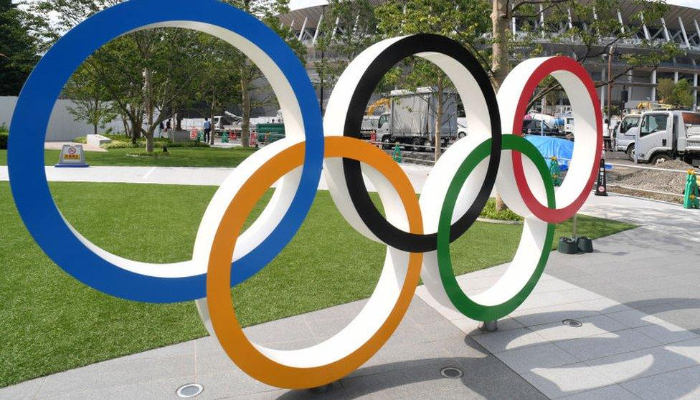- Google Image Search is a function of the Google search engine that may be used to locate images.
- It provides comprehensive information about the image and pinpoints its Internet usage.
- The steps below outline how to conduct a Google search using the Google Search function on your computer or mobile device.
People who use the Internet are familiar with Google, as it is our go-to search engine for nearly all queries. The Google search engine is accessible on both mobile devices and laptops or desktop computers.
In addition to simple search, the Google search engine has numerous other functions that the majority of users are unaware of. Google Image Search is one of these functions. In the next paragraphs, Google Search will be discussed.
How does Google Image Search work?
Google Image Search is a function of the Google search engine that may be used to locate images. It provides comprehensive information about the image and pinpoints its Internet usage.
When is Google Image Search Beneficial?
When we lack information about an image and its accompanying data, Google search is useful. For instance, if you have watched a movie and want to know the name of the protagonist or antagonist, you can run an image search on Google.
How can I conduct a Google Image Search?
The following steps outline how to conduct a Google search.
- Launch Chrome or the Google app on your mobile device, or go to Google.com in your web browser.
- The Google homepage will load.
- On the home page’s central search bar, there will be a camera icon.
- Click the camera icon and then upload the image to be searched.
- The search engine will do a search to uncover the most pertinent information regarding the provided image.
[embedpost slug=”/updated-google-logo-for-the-android-phones-home-screen/”]