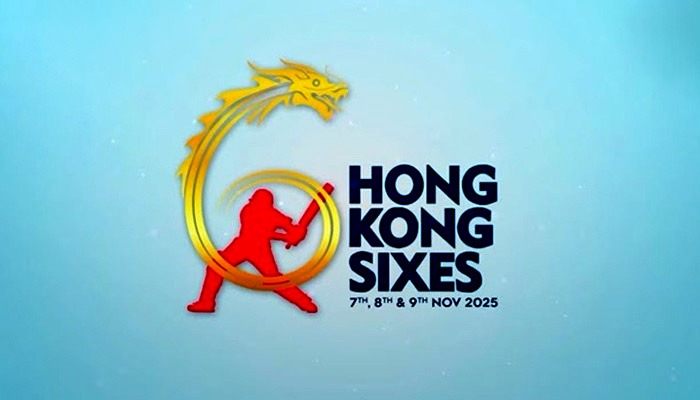- Google Play Games for Windows is now available in the United States.
- Playing Android games on a computer with a keyboard and mouse is now possible.
- The minimum system requirements are 8GB of RAM, 10GB of storage.
In the United States, Google Play Games are now available in beta. Playing Android games on a computer with a keyboard and mouse is now possible for anyone with a Google Play account and a PC meeting the minimum system requirements.
An early beta version of Play Games for Windows was released earlier this year in certain locations, including Hong Kong, Taiwan, and South Korea. Since Google has announced plans to roll out the service to new countries around the world, it seems the beta test was a success.
To get started, click on the link provided above to access Google Play Games for your Windows PC. A machine running Windows 10 with 8GB of RAM, 10GB of SSD storage, and a graphics processing unit “equivalent to Intel UHD Graphics 630″ is all that’s required.
The best part of playing Real Racing 3 on your PC is that your progress will be transferred to your mobile device while you play.
Google Play Games not only lets you play Android games on a PC, but it also syncs your progress across devices as long as you’re signed into the same Google account. A Google Play credit can be used on more than one device.
[embedpost slug=”garena-free-fire-redeem-code-today-is-november-2-2022-check-details/”]