Zoom, the most convenient video conferencing platform during a pandemic, came up with various useful features and subscription services for its users.
Zoom app has also an exciting feature of changing a user’s background, from outer space to the San Francisco Golden Gate Bridge, and people can also upload a custom background of their choice.
However, you need to make sure that you have the required features in your system that can support the option of changing the background.
Changing Zoom background on desktop
1. Open the Zoom app.
2. Click your profile in the top right corner and open settings.
3. On the left in the menu, click “Virtual Background”.
4. You can either choose Zoom’s default background options or if you want to upload a photo to use as your background, on the same “Virtual Background” page, click the + icon next to where it says “Choose Virtual Background”.
5. A box will pop up allowing you to upload a photo from your computer. Click on the one you want.
6. To get rid of any photos you upload, tap the “X” in the top left corner.
Changing Zoom background on phone
1. During a Zoom meeting, you will see three dots at the bottom right of the screen, tap on it top open the “More” menu.
2. Tap “Virtual Background”.
3. Select a background from the default options or upload your own.

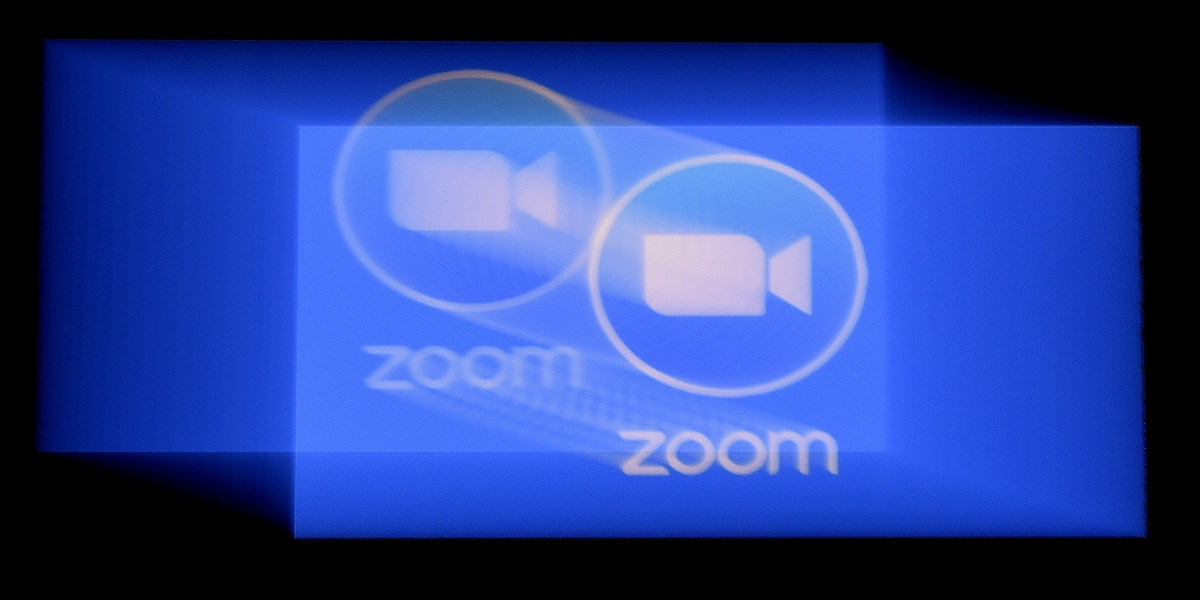
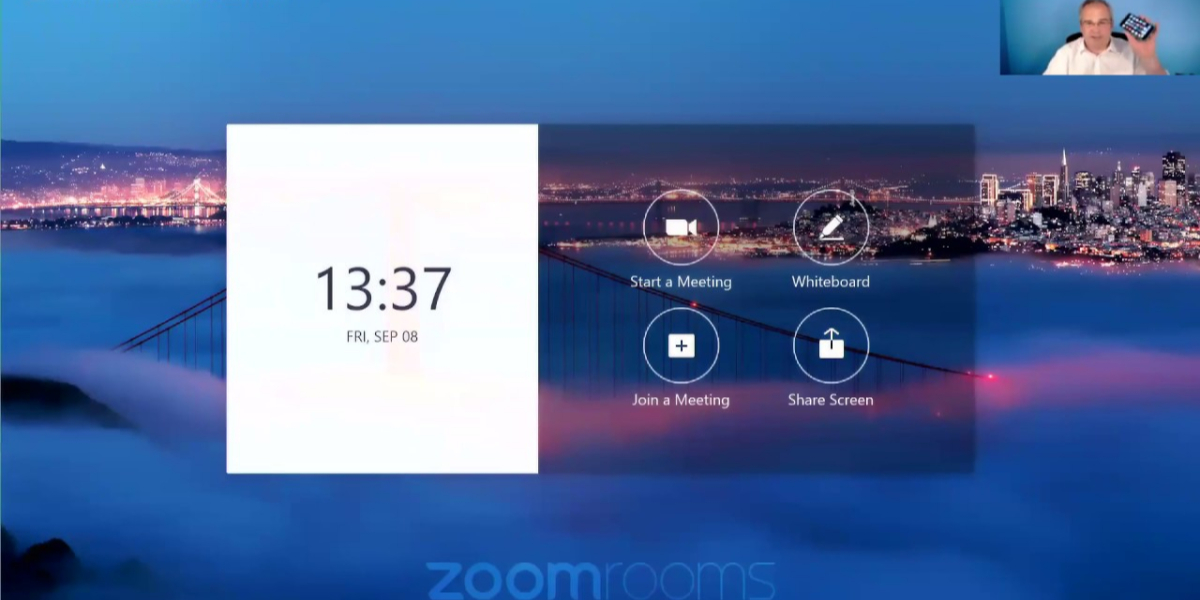
/cdn.vox-cdn.com/uploads/chorus_image/image/67061101/ZfH_DTEN_ME__HomeOffice_3.0.jpg)
