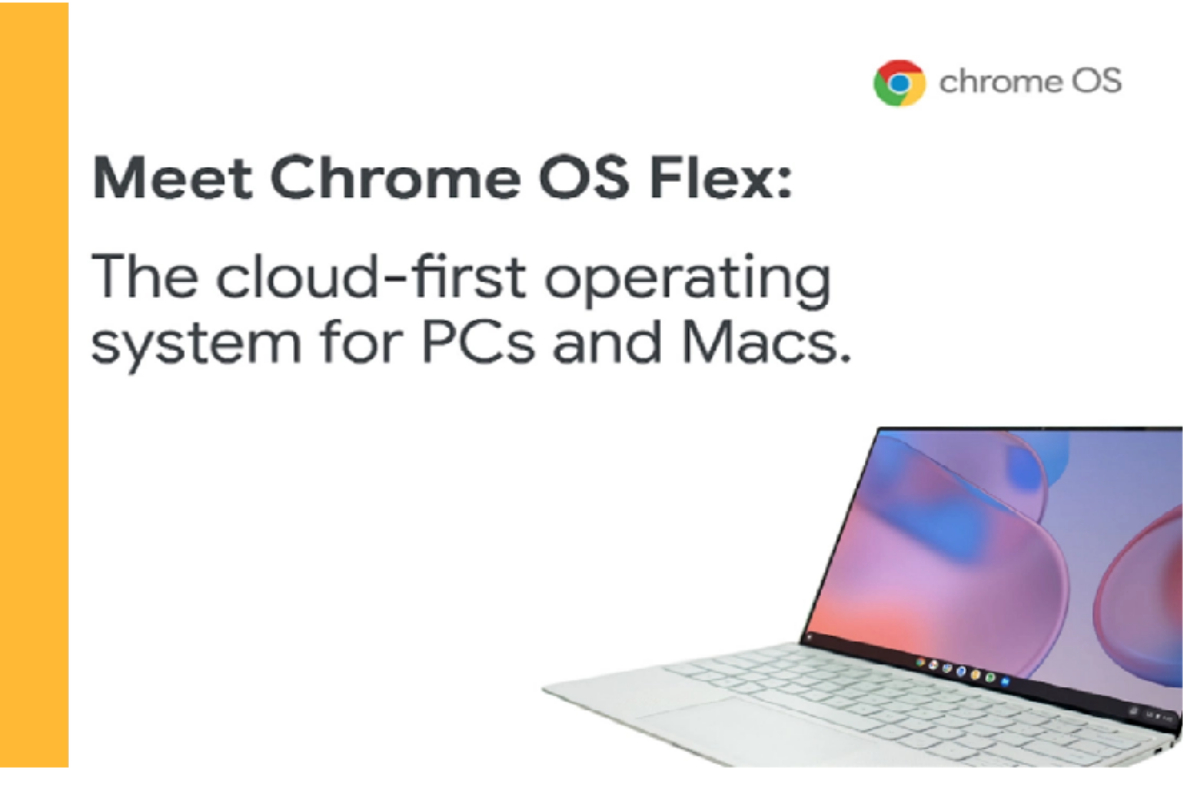- Unlike Chrome OS, it works with a wide range of PCs and Macs.
- Chrome OS Flex works the same way as Chrome OS on Chromebooks.
- Google indicated OS Flex will be available for personal use.
Google released OS Flex in February of this year. It is a version of Chrome OS that can be installed on most PCs and Macs. At the time, the company gave some “large customers” and employees an early version of the new software experience. OS Flex can now be used by a wider range of people.
Chrome OS Flex works the same way as Chrome OS on Chromebooks when it comes to software. It’s a simple operating system that works with the Google Assistant, Family Link accounts, Smart Lock, Instant Tethering, and Nearby Share. Unlike Chrome OS, it works with a wide range of PCs and Macs. This makes it a great choice for businesses or people with old computers.
The new Chrome OS Flex release includes improvements based on trial feedback. Improved device compatibility, stability, etc.
Chrome OS Flex can be installed through USB. Create a USB installer from the OS Flex support website and boot your device from it. On the Welcome to Chrome OS Flex screen, choose Get Started, then “Try it first.” Follow on-screen instructions to try out the software.
If you like it, use the same USB installer to install OS Flex. Choose “Install OS Flex” instead of “Try it first” on the Start using OS Flex screen, then follow the on-screen instructions. Check the OS Flex certified models list to verify if your device is compatible.
Google has indicated OS Flex will be available for personal use, but we’re not sure if it is. As we discover more, we’ll update this post.
[embedpost slug=”chrome-os-may-soon-get-screen-mirroring-feature/”]