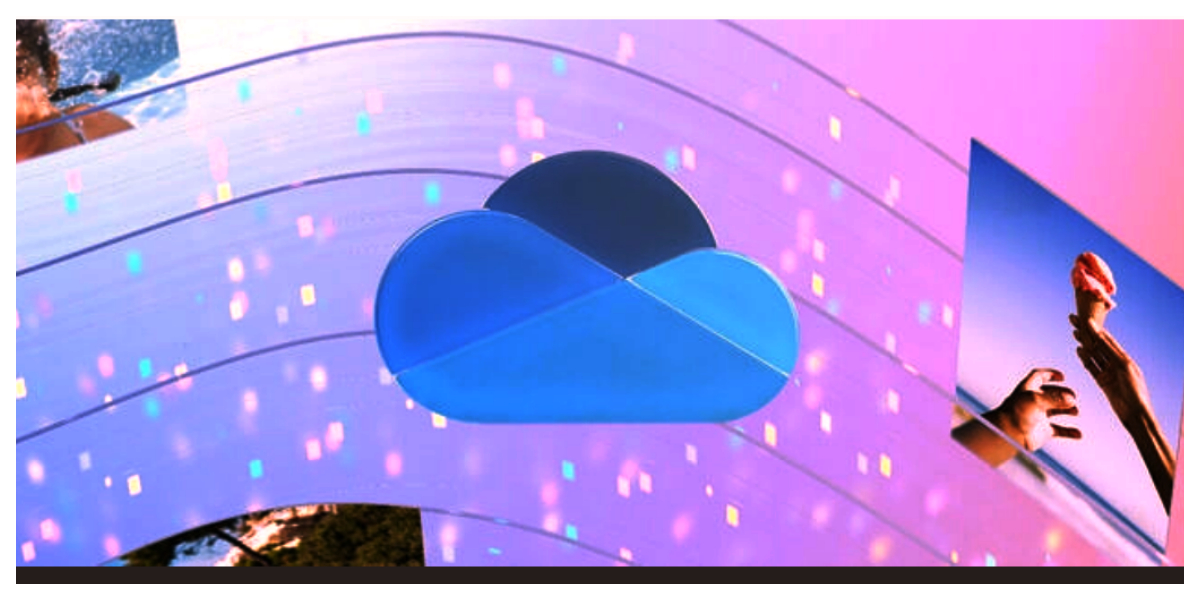- OneDrive v6.49 Beta 1 for Android analyzed in February showed Photo Story.
- In a nutshell, this feature lets OneDrive users create a closed photo sharing feed accessible only via invitation.
- It allows users to leave comments, like and reply to posts, and receive notifications.
OneDrive v6.49 Beta 1 for Android analyzed in February showed Photo Story. Strings initially revealed feature names. More strings highlighted v6.50 Beta 3’s capability. Microsoft’s new functionality explained.
The companies’ Software blog just announced a “new, interactive feature that securely connects your cherished memories to the people who important to you” in the form of Photo Story in OneDrive. Simply put, this function enables The software users to make a private, invite-only feed for sharing photos with close friends and family. It allows users to leave comments, like and reply to posts, and receive notifications.
The beta release of the feature is now live in Australia on the Android and iOS versions of the OneDrive mobile app, as well as the web version of software. It will be available to customers in the United States and other locations later this year, according to the company. If you’re interested in giving OneDrive a try, you can do so by downloading the app and creating a personal account on your smartphone. After logging in, your first photo album will appear under the Shared menu option. After that, you may invite people you know to check out your photo story feed, where they can remark and respond to the pictures you post.
OneDrive Standalone 100GB, Microsoft 365 Personal, and 365 Family subscriptions all have access to the Photo Story feature. OneDrive for Business and Education accounts are excluded.
[embedpost slug=”windows-11-with-tabs-in-file-explorer-is-now-available/”]