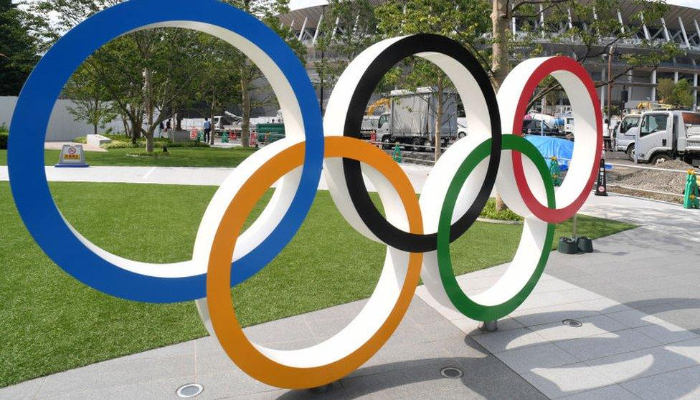Your iPhone is full of hidden features that you may not be aware of.
Apple has hidden features within iMessage, Safari, and even the Calculator app.
You could use an iPhone for years and still not learn everything it has to offer.
Fortunately, TikTok creator @letsdodiz has shared five ingenious iPhone hacks that every Apple fan should be aware of.
The video has received over 50,000 likes, indicating its popularity.
The first trick involves iMessage.
You can hide alerts if a chat sends you too many notifications.
Simply navigate to the main chat feed, hold down on the chat you want to mute, and then select Hide Alerts.
The second trick is similar in that it uses the same method to pin chats.
This allows you to keep your most important conversations at the top of iMessage at all times.
@letsdodiz Easy and useful iPhone tricks 👊🏻
The third method is to use a Safari hack.
Begin typing a web address, then press the full stop icon.
This will display a list of common domain name finishers, such as.com or.net.
It’s a quick way to finish your website address.

The fourth trick is concealed within Apple’s Calendar app.
You don’t have to delete everything and start over if you make a mistake.
Individual digits can be removed by swiping them away with your finger.
The fifth trick is to use Measure, a little-known Apple app.
Drag down from the top of the screen and then search for Measure to find it.
This app allows you to measure objects without the use of a measuring tape.
It is most effective on recent iPhone models with depth-scanning sensors.

The app also includes a built-in spirit level, making it a DIYer’s dream come true.
Here’s one of our own…
Bonus iPhone trick – scan ANY text
Your iPhone includes a handy tool that allows you to instantly load the content of a menu or newspaper onto your mobile device.
First, make sure you’re running the most recent version of iOS – go to Settings > General > Software Update to check.
You can use Live Text to point your iPhone camera at a real-world object and quickly copy and paste text from it onto your phone.
It could help you take notes on a whiteboard at the end of a meeting or a school class, or it could help you copy down a handwritten note of a family recipe.

Open the Camera app on your iPhone and select an object with text that you want to scan.
Point the camera at the object, then tap the indicator in the lower right corner of your screen. It appears to be text lines surrounded by a box.
When you tap it, the text appears on your screen, and you can copy, select, look up, translate, or share it.
You can copy and paste it into an email or Note, or send it to a friend via WhatsApp or Facebook Messenger.
You can also use Live Text on existing photos in your photo library.
Simply open a photo in the gallery app and tap and hold on text in the image to select and highlight it.