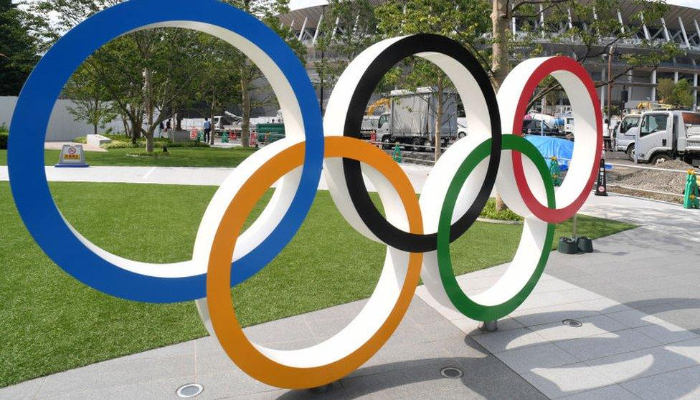Struggling to nail the perfect voiceover for your Instagram Reels? Gadinsider has a simple solution! With this quick trick, you can add a top-notch automated voiceover to your Reels in just 10 seconds.
Step-by-Step Guide
Follow these steps to effortlessly add an automated voiceover to your Instagram Reels:
- Open Instagram Reels and start crafting your Reel.
- Tap the “Music” icon and choose “Voiceover”.
- Select the “Automated Voiceover” option.
- Pick from various voices and languages.
- Enter your script or paste it from your clipboard.
- Hit “Generate” and wait 10 seconds for your voiceover to be created.
[embedpost slug=”/how-to-schedule-instagram-reels-for-later/”]