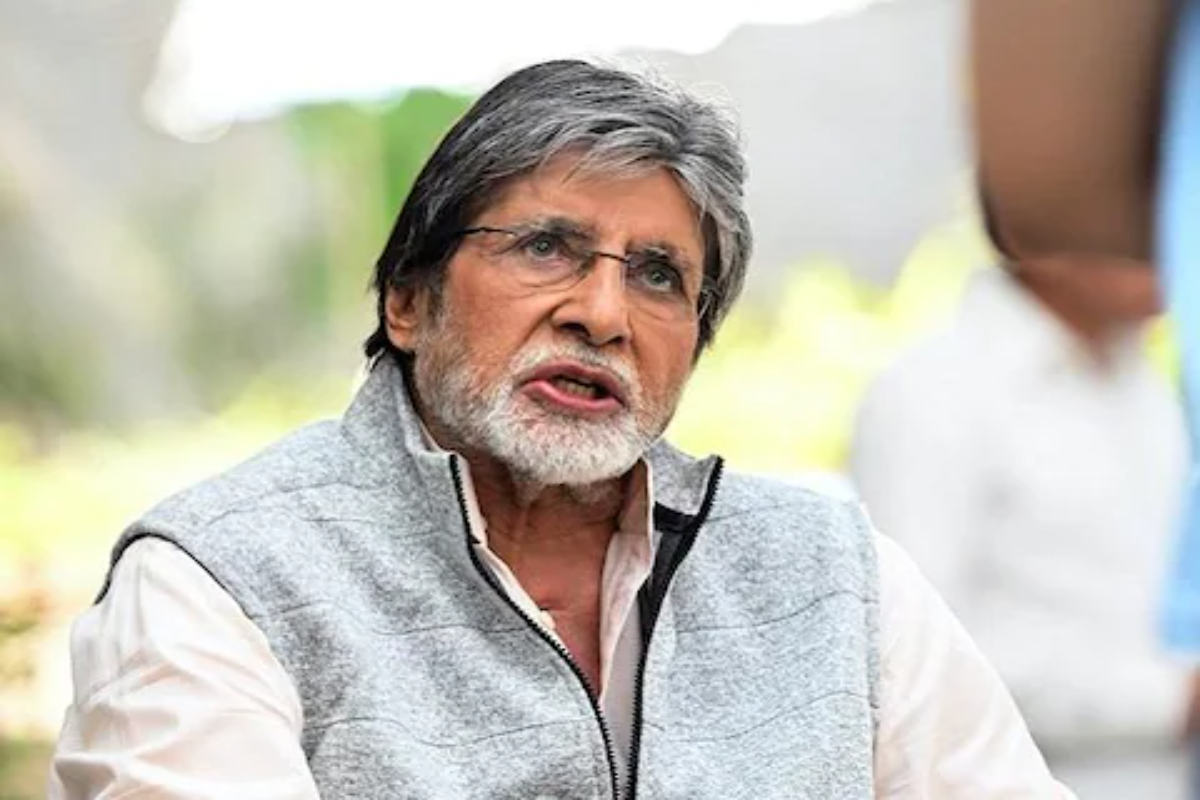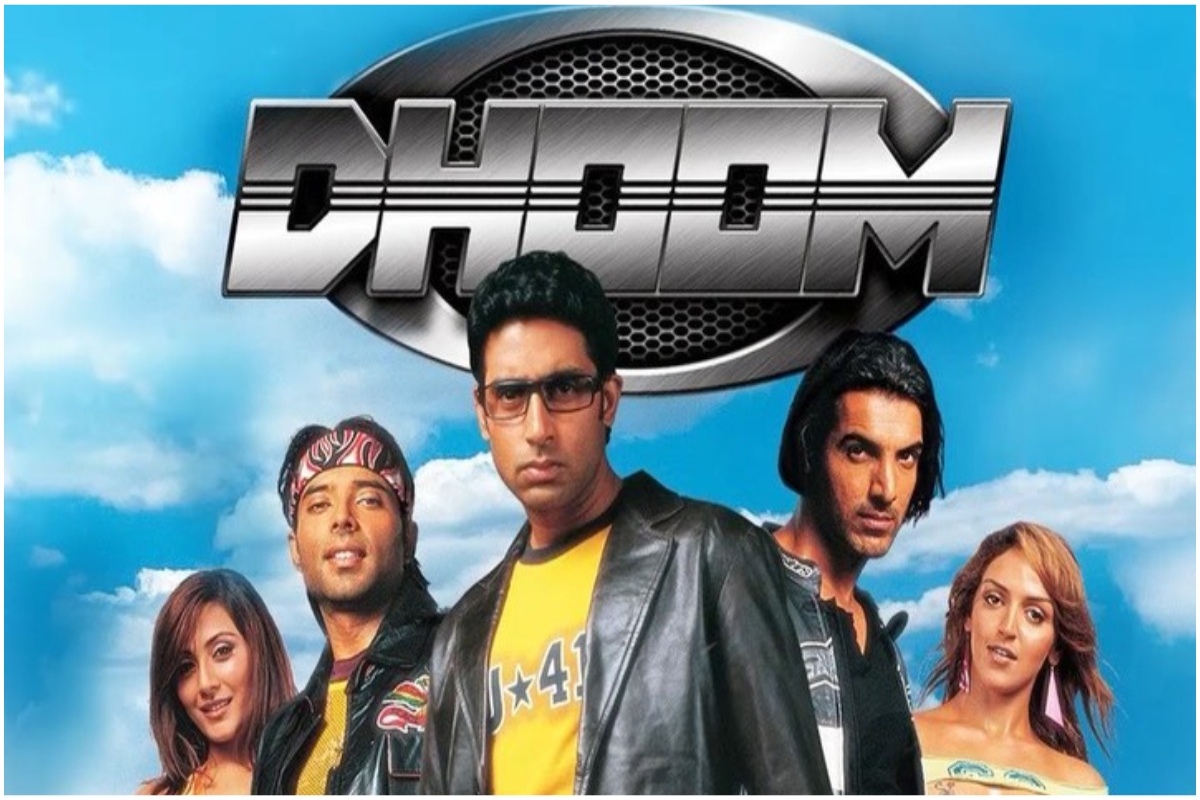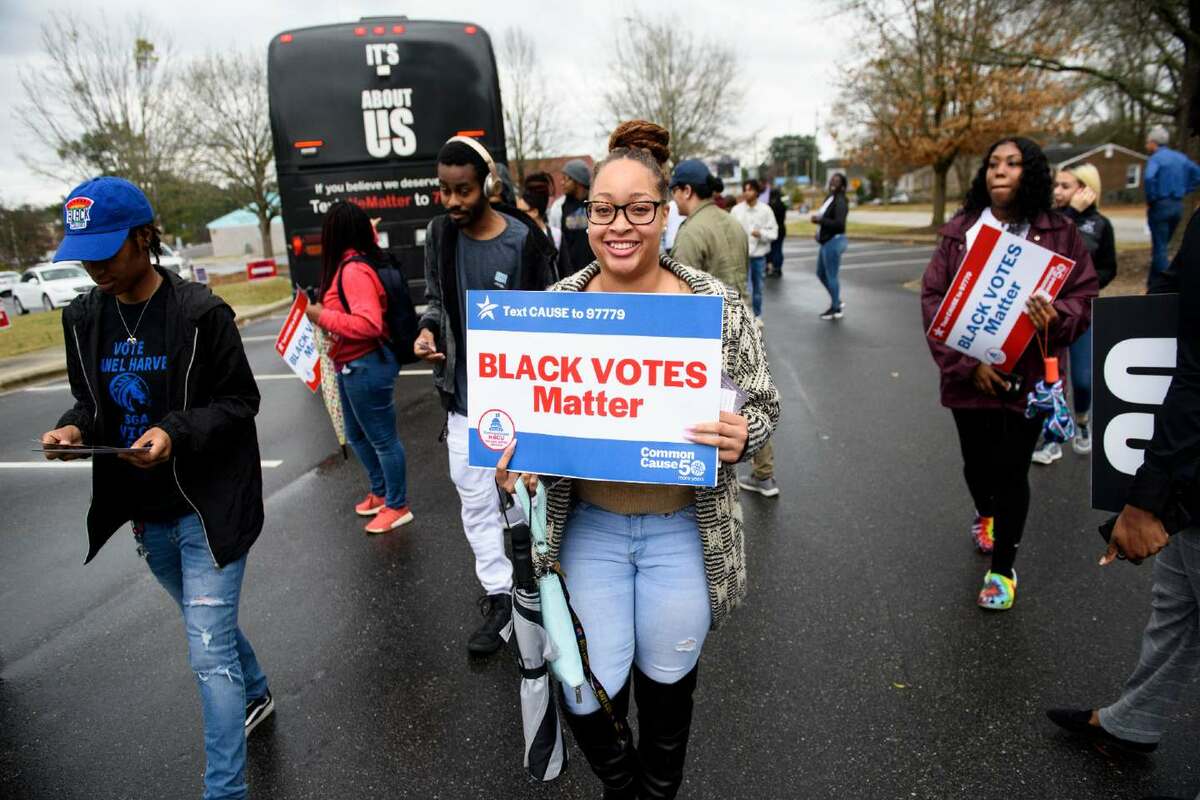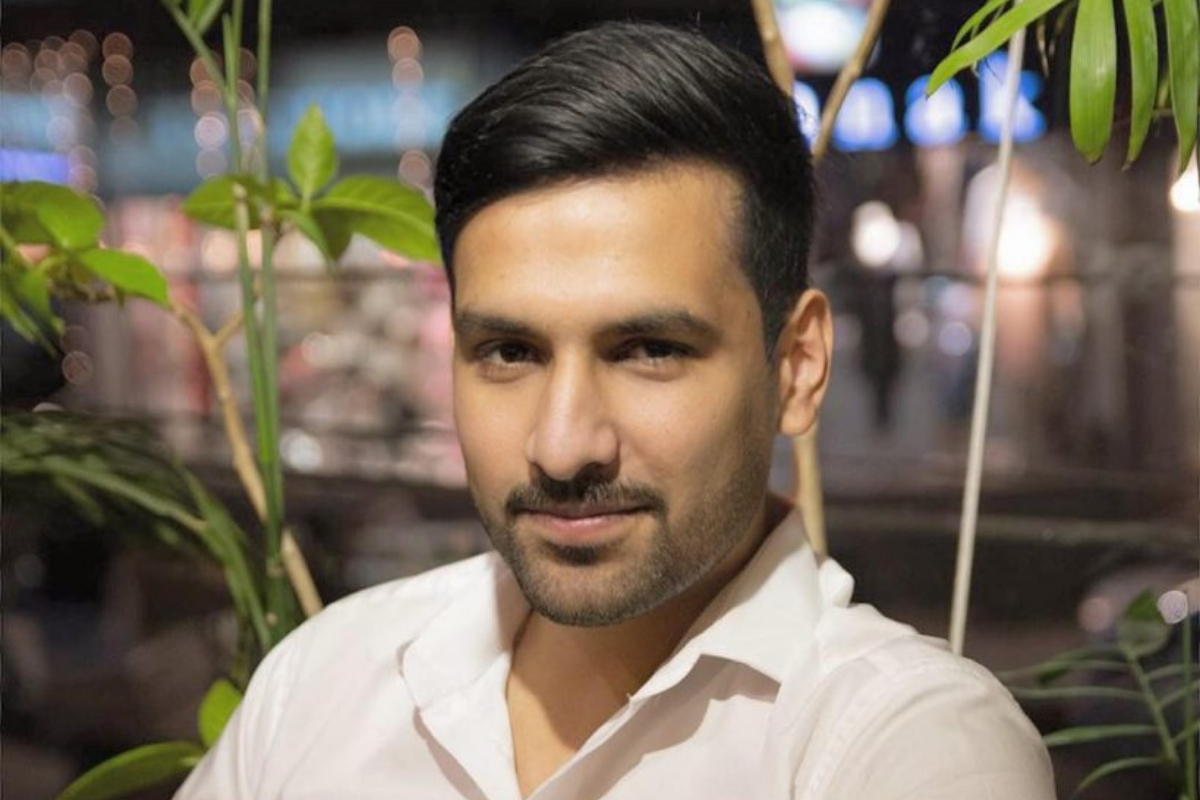- Instagram addressed claims that it enabled users to locate “your exact location” via location tags.
- Location Services is a smartphone device setting and not a recent addition to Instagram.
- It is simple to disable in your phone’s settings or stop an app from accessing your location.
An Instagram post that discussed a recent iOS upgrade that allowed users to locate “your exact location on Instagram” went viral earlier this week.
People will be able to find your exact location rather than just your general location, the user claimed if you add your location through location tags.
Many consumers were prompted by this to access settings and turn off location permissions.
In a short period of time, Instagram addressed these claims and provided clarification in a Twitter conversation.
The developer clarified that the “Precise Location” feature of the app is only intended for use with map features and location tags.
👋 We’ve seen a meme going around about how Instagram uses “precise location.”
— Instagram Comms (@InstagramComms) August 25, 2022
If a person chooses, they can share their location information with their followers, but it is not made publicly available without permission.
Adam Mosseri, the CEO of Instagram, further clarified that Location Services is a smartphone device setting and not a recent addition to Instagram. It is simple to disable in your phone’s settings.
It is important to note that a popular social media post is not always a trustworthy source of information, so we advise you to double-check any claims you find online.
The original post made no mention of whether Instagram was responsible for the location feature and merely referred to it as an “iOS update” without any further explanation.
The person has since corrected their Instagram post and acknowledged that some of their assertions were incorrect. However, the post is still live for “awareness” reasons.
You can always turn off location features in your phone’s settings if you are worried about an app tracking your location.
You can also make an app’s location permissions inaccessible by disabling them. You can do this on both iOS and Android phones, and both platforms keep track of which apps have accessed your location.
[embedpost slug=”users-can-track-your-precise-location-with-new-instagram-update-on-ios-make-sure-to-turn-it-off/”]