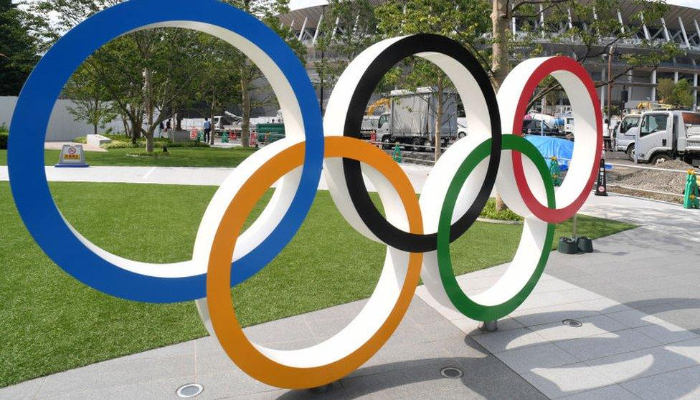- A Meta and Google-owned company plans to test changes soon, with a wider release next year.
- WhatsApp is considering ending “unlimited storage” for chat backups.
- Users nearing the storage limit must clear space to continue backing up chats.
A company owned by Meta and Google intends to introduce this change to beta testers shortly, with a broader rollout for everyone else scheduled for next year.
WhatsApp, a well-known messaging app, is considering discontinuing the provision of “unlimited storage” for chat backups in the future.
The app owned by Meta, in collaboration with Google, will eliminate the unlimited quota option for WhatsApp backups, and users will receive prior notification about this change.
The current update, version 2.23.24.21, featuring this change, is accessible on the WhatsApp Business beta for Android. According to WaBetaInfo, the two companies plan to introduce this modification to beta testers shortly, with a broader rollout for everyone else scheduled for next year.
Once enacted, this modification will align WhatsApp‘s backup feature with that of iOS. Users can seamlessly continue backing up their data at no additional cost, as long as they have sufficient storage within the 15GB limit of their Google account or any other supplementary storage subscription like the Google One plan.
The cessation of unlimited capacity for WhatsApp backups on Android will certainly impact users who have enjoyed the convenience of automated and unrestricted data backups for an extended period.
Users approaching the mentioned storage limit will need to clear some space to continue backing up their chats.
The discontinuation of unlimited capacity for WhatsApp backups on Android will indeed have an impact on users who have appreciated the convenience of automated and unrestricted data backups throughout the years.
Users heavily reliant on multimedia messaging, leading to larger backup file sizes, are likely to be most affected by this change.

It’s important to highlight that the Meta-owned app has implemented various changes to the backup option, such as reducing backup sizes. This serves as a mitigating factor, enabling users to back up more data while adhering to the 15GB limit of their Google accounts.
How can you minimize the impact of alterations to the unlimited storage option?
Cleanup
Review your upcoming Google Drive backups by identifying any unnecessary or outdated data within your current chat history.
Alter media auto-download settings
Adjust the auto-download media settings to have more control over the backup, as files that are auto-downloaded are automatically included in the backup by default.
Let go of old chats.
Remove outdated and unimportant conversations to minimize the space occupied by the data intended for backup.
By permitting only crucial chats to undergo backup, users can effectively optimize their restricted storage space.
Use the disappearing messages option.
Activate disappearing messages in conversations where losing messages and media is not a worry to automatically delete messages after a set duration.
[embedpost slug=”/oppo-reno11-series-is-set-to-launch-on-november-23/”]
Opting not to retain unnecessary conversations using this feature can reduce backup sizes and mitigate the impact of changes to WhatsApp backup storage.