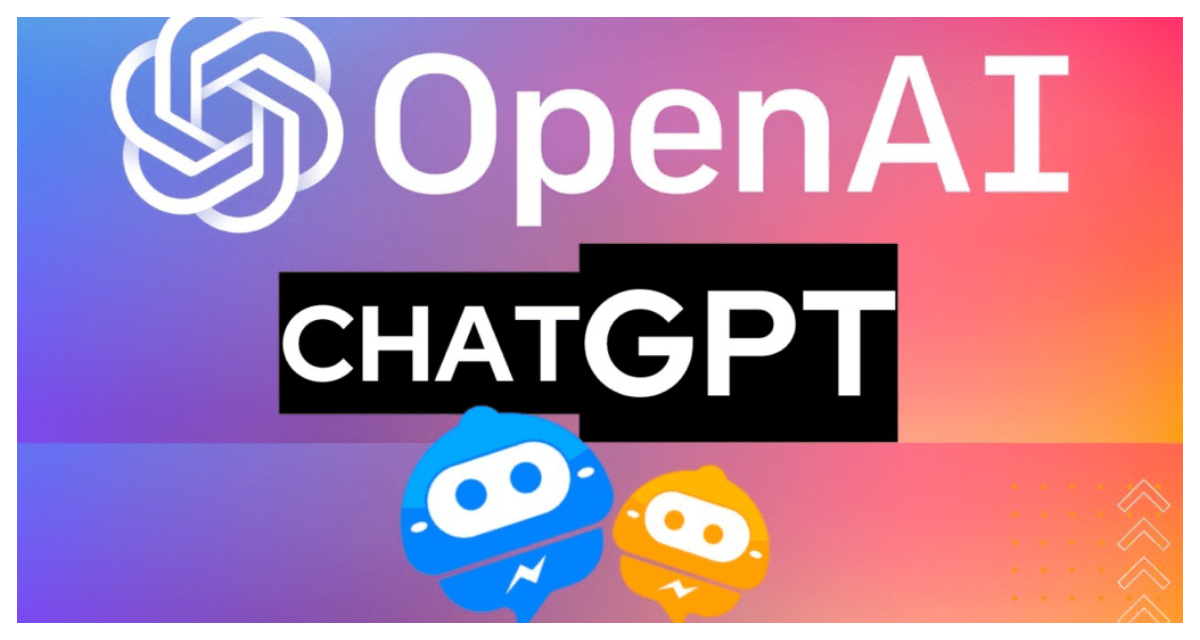- OpenAI Playground provides public access, allowing anyone to try it out for three months for free.
- Anyone can use the language model thanks to public access via OpenAI Playground.
- The company has created a lot of promotional content highlighting GPT-4’s amazing capabilities.
The highly anticipated GPT-4 large language model, the latest iteration of the GPT family of language models that drives ChatGPT, has been released by OpenAI.
The company has created a lot of promotional content highlighting GPT-4’s amazing capabilities. Unfortunately, the only way to find out how good GPT-4 is is to use it. But how can you gain access to and test GPT-4? Let us investigate.
What is GPT-4?
GPT-4, which stands for Generating Pre-trained Transformer 4, is the fourth edition of OpenAI‘s GPT series of big language models. It is the GPT-3 model’s successor, and it powers the viral AI chatbot ChatGPT. GPT-4, like its predecessor GPT-3, is intended to generate human-like text, perform tasks such as summarization and language translation, and even generate creative writing such as poetry, music lyrics, and fiction.

It has been trained on a vast corpus of text data and is capable of performing a wide range of natural language processing tasks with remarkable accuracy and fluency.
The idea of GPT-4 had aroused a lot of enthusiasm in the AI world prior to its public unveiling due to its purported capabilities and possible applications in numerous industries. GPT-4 is now available, but how do you get it?
How to access GPT-4 on ChatGPT

So GPT-4 has arrived, but how do you get involved? How do you test all of its alleged capabilities?
OpenAI‘s newest, sleekest GPT-4 model is hidden behind a $20 monthly subscription price. While this is bad news for ChatGPT free users, there is another reason to upgrade to the paid tier. If you already have a subscription plan, you can change your account’s GPT model from GPT-3.5 default and legacy to GPT-4 on demand, giving you the ability to swap between the two. This should help you appreciate the GPT-4 iteration’s power.

To get started with GPT-4, free-tier users will require a ChatGPT+ subscription. So, how do you go about upgrading to the ChatGPT+ plan?
How to Upgrade to ChatGPT+
To upgrade your ChatGPT account to the premium ChatGPT+ plan, follow these steps:
- Go to ChatGPT.
- Locate and click on “Upgrade to Plus” at the bottom of the left sidebar of the chat interface.
- A pop-up will appear comparing the free plan to the ChatGPT Plus subscription. Choose the green Upgrade Plan option.
- You will then be taken to a website where you can enter your credit card information and other billing information. Fill out all of the essential information and pay.
- Once your payment has been validated, you should now have access to the OpenAI GPT-4 model as well as the earlier GPT-3.5 default and GPT-3.5 legacy models.
- Choose the GPT-4 model from the drop-down menu on the ChatGPT chat interface to begin utilizing GPT-4 with ChatGPT.
Check the color of the OpenAI logo that accompanies ChatGPT’s reply to ensure you’re using the GPT-4 model rather than the previous models. A green-white logo precedes GPT-3.5 model responses, while a black-white logo precedes GPT-4 model responses.
But what if you don’t want to pay the extra money for ChatGPT+? Is this the end of the road for those on the free tier? Not at all. Here’s how you can get GPT-4 for free.
How to Use GPT-4 for Free
While GPT-4 is not presently available on the free edition of ChatGPT, you can use the Bing AI Chat. Yeah, Bing AI has long been powered by OpenAI’s GPT-4 model. Thus, if you’ve been using the new AI-powered Bing, you’ve unknowingly been utilizing GPT-4. Don’t be bothered by the difference in response quality between GPT-4 on Bing Chat and GPT-4 on ChatGPT.
Bing Chat’s GPT-4 is very similar to ChatGPT’s version. If anything, Bing’s complex internet connection gives it access to much more up-to-date and relevant data, allowing it to produce more timely and relevant information. ChatGPT, on the other hand, is constrained by the knowledge base’s expiration date.
Aside from Bing Chat, it’s unclear when GPT-4 will be available to ChatGPT free-tier customers. But OpenAI is already making the GPT-4 model available to third-party developers, so you should be able to access third-party apps powered by GPT-4 sooner rather than later.
Is GPT-4 worth the hype?
GPT-4 did not include all of the features that some in the AI community had thought it would. There were rumors that the GPT-4 model will be substantially larger than the GPT-3, significantly increasing its performance. As it turns out, OpenAI hasn’t provided any details on the model, and some commenters assume it’s not much bigger than GPT-3.
Despite the absence of some rumored capabilities, such as video analysis, GPT-4 still carries enough power to impress even the most skilled ChatGPT users.
How to Use GPT-3 in the OpenAI Playground
GPT-3 does not require any programming knowledge. Anyone can use the language model thanks to public access via OpenAI Playground.
You don’t have to be a software developer to try GPT-3, the famous language model that can write so effectively that most people think it’s written by a human. OpenAI Playground provides public access, allowing anyone to try it out for three months for free.
Using GPT-3 is similar to having your own personal writing assistant, and it also serves as a useful tool for overcoming writer’s block. On the surface, the website appears to be oriented at programmers, but we’ll show you that it’s just as accessible to those with no coding experience!
GPT-3 Is Now Available to the Public
The GPT-3 backlog was lifted in November 2021, allowing more individuals to use the OpenAI API for things like app development. Most people are unaware that the OpenAI Playground contains a rudimentary web version of GPT-3.
The language model can be used for a variety of writing jobs, from creating a witty video title to writing your profile bio. Interacting with this futuristic AI is very satisfying, but it may leave you wondering if GPT-3 really is the future of creative work.
Get access via the OpenAI Playground.
Go to the OpenAI website and select Get Started. After that, you’ll need an email address and a valid mobile phone number to register an account and receive an authentication code. Last but not least, you must answer a simple question on why you want to use OpenAI before you may proceed.
After you’ve signed up, click Playground in the top navigation bar to access the GPT-3 web interface. On the right, you will see a text input box and a settings bar.
Start With a Prompt
To utilize GPT-3, you must provide a prompt so that it knows what text to complete in response. It could be an instruction such as “List five names for a tiny pet dog” or an incomplete sentence, in which case the model will attempt to complete it using the context provided.
Strive to carefully build your prompt such that the language model understands exactly what you want. For instance, typing “Give a few names for a little dog” may yield a list of dog breeds such as Poodle, Chihuahua, and Yorkshire Terrier.
Nevertheless, we wanted some choices for a pet dog, so let’s try something more specific like “List a few pet names for a small fluffy dog”. Biscuit, Fido, Gizmo, Max, Muffin, Pebbles, and so on are the end results. Because we provided “pet names” and described the dog as “small” and “fluffy,” the results are more in line with our expectations.
Fun Prompts to Try
Asking GPT-3 to suggest names for your pet dog is just the beginning; there is so much more you can do with it, including creating content, summarizing information, and interpreting words. Here are a few prompts for you to try:
- “Thank you; the dinner was amazing!” in five different languages.
- Send a heartfelt thank-you email to a coworker who is leaving the company.
- Create a fantastic happy birthday message for my younger sister.
- Meal alternatives that include fish, potatoes, onions, herbs, and couscous
- Consider developing a Nintendo Switch game set in a forest.
AI is now making its way into a wide range of applications. If GPT-3 has caught your curiosity, consider having an AI companion named Replika.
Where can you see your usage?
Before you get too carried away with OpenAI Playground, check your usage metrics to see how many credits you have available. Click Personal > Manage account in the top right corner of the page.

Tokens are needed to determine fees, and they are calculated based on how many words, or groups of characters, you utilize in a prompt; this includes the text output from GPT-3. At the bottom right corner of the text box area, you can see how many tokens you are using at any one time.
Tokens are then converted to dollars, with $18 available for spending in the first three months. It’s a difficult price mechanism to grasp at first, but what counts is that there’s more than enough to go around. We only used $0.11 from our grand total when we tested it out over a few days.

Switching to a Different Model
The several models that can power GPT-3 are known as Davinci, Curie, Babbage, and Ada. To switch between them, click Model in the options bar to the right of the text field.
It is set to the Davinci model by default, but choosing different models saves money and allows you to complete prompts faster. In general, sticking with Davinci will yield the best overall outcomes in terms of comprehending context and providing complicated and innovative replies.
If you want to test out the other models at a reduced cost, here’s a rundown of what they’re useful for:
- Curie is less expensive than Davinci and can process requests more quickly. It excels at jobs like translation, answering direct queries, extracting vital information, and converting technical information into bullet points.
- Babbage: It is less expensive, faster, and better at writing content if you provide it with repeated instances and knowledge. It can detect simple patterns in text and is useful for creative activities such as sentence completion, rudimentary tale plot generation, and idea generation.
- Ada: The fastest model in the family with the lowest expenses; use this model if accurate results are not required. It is highly suited for creative applications as opposed to generating thorough and correct data.
Fine-Tuning the Results
The temperature setting is the crucial parameter for fine-tuning results. Temperature can be thought of in this way: the closer it is to zero, the less random the results will be. But the closer you get to 1, the more random the text will be.
A more imaginative way of thinking about it is to imagine zero producing calm and collected results and 1 producing heated results that are more likely to be wild and creative.
Knowing this single parameter will assist you in getting better results. If you want GPT-3 to “list 5 stages for baking a chocolate cake,” for example, a temperature setting closer to zero will yield more reasonable results.
Using the same prompt, we set the temperature to 1, and the result was less precise, due to GPT-3’s preference for not using numbered stages.
On the other hand, increasing the temperature can help you produce more varied and fascinating outcomes when using OpenAI Playground to develop ideas for a new YouTube video or brainstorm blog topics.
[embedpost slug=”/oppo-a54-price-in-pakistan-specifications-24/”]
A successful outcome is primarily determined by how well you pose your question or how much context you provide, but one of the most crucial factors to modify is the temperature. Check out the best AI writing addons for Google Chrome for additional useful writing tools.
OpenAI Playground: Open to Everyone
To experiment with GPT-3, you don’t need to be an expert in machine learning systems. It’s one of the most effective language learning techniques available, and it’s now available to everyone.
It’s straightforward to use and fine-tune; all you need to do is start with a prompt. Ask GPT-3 to help you brainstorm some titles or names for your future pet. It’s capable of a lot, and with three months of free access, you’ll have plenty of time to see what it’s capable of.