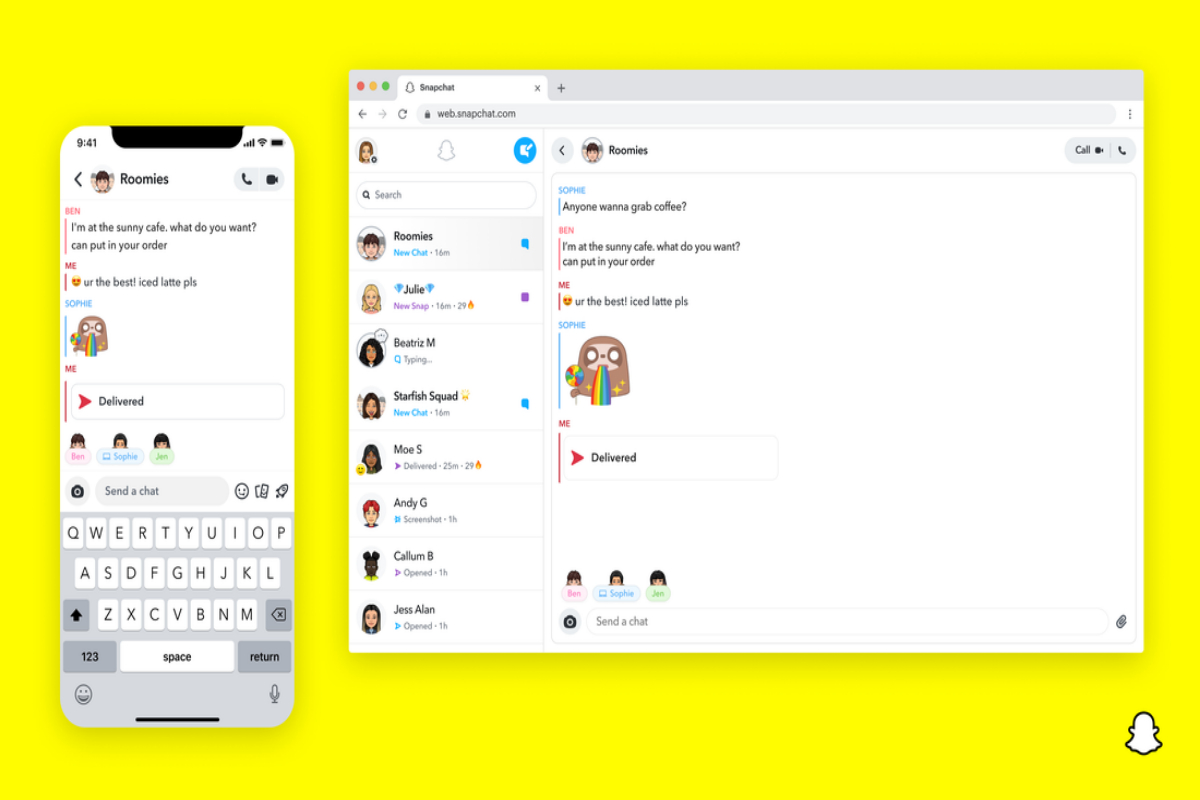- Snapchat added four new features in their fall update.
- Lock Screen Widgets preserve talks from the app on the lock screen.
- Chat Shortcuts will allow users to see unread Snaps and Chats, missed calls, and reply to stories.
Snapchat added four new features in their fall update that will streamline and simplify the audience’s experience.
With iOS 16, the new features now include Lock Screen Widgets, which preserve talks from the app on the lock screen so that users can access chats with a single press.
Additionally, this feature will have the Snapchat Camera conveniently located next to it.
This will guarantee that the user may access Snap Chats from their home screen and receive notifications.
The app’s Chat Shortcuts, the next addition to be released, will be shown at the top of the chat tab and will allow users to see unread Snaps and Chats, missed calls, and reply to stories.
Additionally, the feature will notify the user of forthcoming birthdays and unanswered Snapchats.
Additionally, the app has allowed Snapchat for Web, which was previously only accessible to Snapchat+ users, and Question Stickers may now be added to snap stories as part of the enhanced features.
Users may send messages, have voice and video calls, and generally use all the main connection features right from their desktop with the online version.
[embedpost slug=”snapchat-introduces-new-parental-control-feature-in-uae/”]