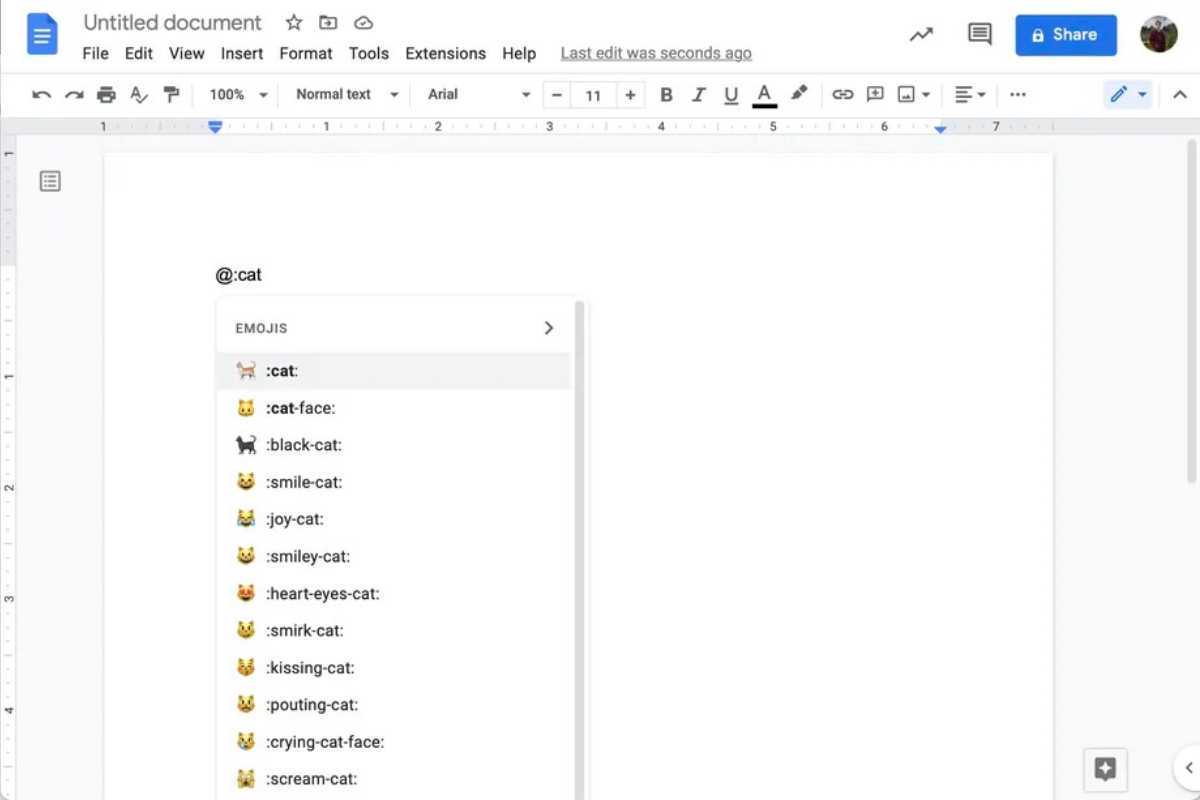- Typing “@[emoji name]” in Google Docs will bring up a searchable emoji picker.
- This functionality will begin appearing for select users.
- It will be available to everyone by the end of September.
After adding emoji reactions to Google Docs a few months ago, the company is now making it easier to include them in your actual document. Today, it revealed a new keyboard shortcut that makes it easier to input emojis while writing, eliminating the need to use your computer’s picker or copy and paste the icons from elsewhere.
The new system offers multiple access points to emojis, which Google lists in this help file. Typing “@[emoji name]” is the simplest method, and typing “@emoji” will bring up a searchable emoji picker, similar to the one on your phone.
People discovered that typing “@:[emoji name]” is the quickest and most reliable technique. Typing the emoji name straight after the @ sign often brings up other functions or prompts me to mention a coworker, thus it’s faster to write the colon.

Google reports that this functionality will begin appearing for select users today and will be available to everyone by the end of September. And in case you were wondering, it appears to support the latest emoji.
[embedpost slug = “/windows-10-will-be-able-to-set-chrome-as-default-browser-with-just-one-click/”]