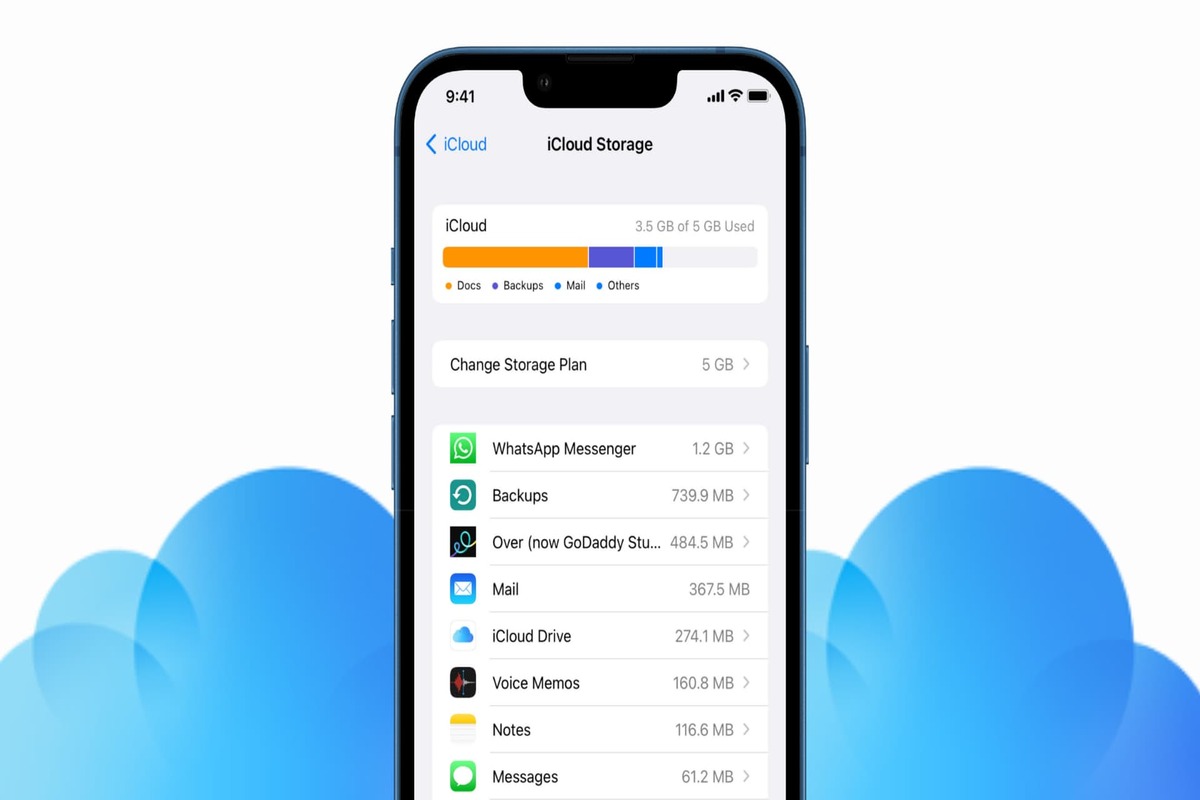- Apple has updated the way to transfer your stuff from one iPhone to another in iOS 15.
- This temporary solution gives you more iCloud space without costing you any extra money.
- You will not have to pay Apple a couple of bucks a month for more storage.
If you use an iPhone, you should be aware that the free storage tier of iCloud is just 5GB. When you have a tonne of images, movies, and other material to transfer; it is insufficient. Is it not? Don’t Stress! We’ll share a hack with you today that will enable you to gain; unlimited free iCloud storage. It’s important to note that you must move your data from one iPhone; to another in this situation. This is due to iOS 15’s new method by Apple; for transferring items across iPhones.
You get greater iCloud storage with the new temporary fix without paying any further fees. Isn’t it incredible? You must transfer all of your messages, photographs, videos and music; to your new phone if you recently purchased a new iPhone or one of Apple’s earlier smartphones. You may acquire free storage by doing this.
[embedpost slug=”windows-users-can-now-manage-their-icloud-passwords”]
Upgrade your old iPhone to iOS 15 first. It will function on the iPhone 6S or later models. Depending on how quickly your Wi-Fi network is; the download and installation process might take up to 20 minutes.
Go to General
Tap the new option: Transfer or Reset iPhone
Under the New iPhone section, tap Get Started.
A pop-up window called Extra iCloud to Move Apps and Data will appear.
Hit the Continue button.
Tap Turn On Backup to Transfer.
After that, Move Data for All Your Apps screen will appear.
Tap the Move All App Data with the iCloud button.
Hit the blue Done button.
Your old iPhone will begin backing up to iCloud once you’ve completed all of these procedures. You will see a new section labelled “iCloud Backup in Progress”; when you visit the Settings main page. “Ready for your new iPhone” will appear in the new Settings section; after the backup procedure is finished. By doing this, you may use iOS 15 to backup your old iPhone for free; by taking out a little loan from the iCloud. Apple won’t charge you more money; each month to add more storage.
[embedpost slug=”apple-to-scan-photos-on-iphones-and-icloud-for-child-abuse-imagery”]